No matter how talented the photographer is, editing photos after a photograph has been taken is paramount to ensuring your images are of the best quality. So it is essential to consider photo editing as a photographer.
Adobe Photoshop & Adobe Lightroom has become the norm for many Jewellery Photography studios and getting to know this software is vital daily. This blog will discuss some of the key points to consider when editing photos.
Photo Editing – Editing out Minor Imperfections
With high-quality cameras, dust and debris will become the bane of your existence. Usually, dust isn’t visible to the human eye. However, dust will show up on your photos which can decrease the quality of your images and look unprofessional, especially for jewellery photography. Photo editing allows for those imperfections that you cannot remove pre-production to be smoothed out. Even with the Spot healing tool or a dust and scratches filter, you can improve the quality of an image.
Photo Editing – Colour

Sometimes the lighting or even the camera won’t pick up the exact colours you want to show in their full splendour. Photoshop allows you to play around with saturation and colour balance to either brighten the colours or desaturate them entirely. You have complete control over how the final image looks regardless of how it looked before you photographed it when editing photos. Maybe something in your shot is red, but you wanted it to be blue; it is simple to cut it out and adjust that aspect individually. This is especially important for jewellery photography.
Photo Editing – Editing the Background
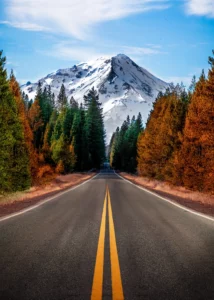
Perhaps the subject you are photographing isn’t in the location you need. For example, maybe you need to change the sky as it is too grey or require a white background. It is easy to utilise the pen tool and cut out the subject, and you then place it in an alternate location during photo editing.
Creating visual art

Create images that you aren’t able to stage in front of the camera by editing photos. There are thousands of graphic designers that create art using editing software like photoshop. Photoshop can be utilized to add fantasy or illustrations within a photograph in order to create unique and eye-catching artwork. Also, you can merge photos together like this to create interesting art.
Agree with our list or have more techniques to share? Tell us about your favourite editing techniques below.
For more Workshop photography blogs visit here